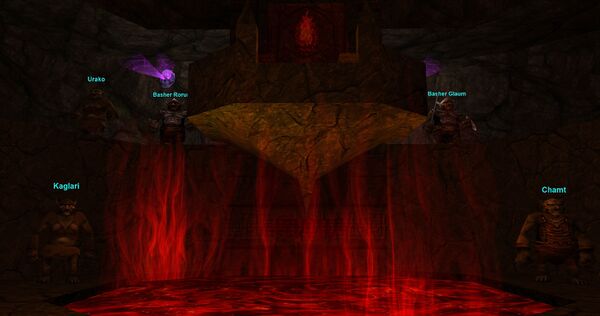Visual Enhancements
Description
EverQuest is a pretty old game but there are always ways to improve your experience. Many people are familiar with UI additions but there are also ways to improve some character, item, and zone textures. Below are some enhancements we have personally tested and recommend.
EQ Classic HD
About
EQ Classic HD is an ongoing project by Cucumbers, Paulgiamatti, Sorn, and Zaela to graphically enhance, upscale, retexture, and reimagine classic EverQuest. We primarily deal with textures, but our package also corrects some minor transparency, particle, and model animation issues.
Improvements
- All player character textures (skin, clothes, armor, robes, held items, weapons, faces, etc) have been upscaled, retouched, or completely redone. Textures redone in the past by Nysus, Xevin, and Joyelle are also included, though subject to replacement if/when we get around to redoing those specific textures.
- All player character textures have been converted to Direct Draw Surface (DDS) format to conserve space, memory, and allow for mipmapping.
- Various classic and Velious helmet visor transparency corrections: female troll custom Velious helm, female erudite custom Velious helm, male gnome classic chain helm, male barbarian classic leather helm, female wood elf classic plate & custom Velious helm.
- Various epic particle fixes: necro, bard, druid, & cleric epics - these were previously radiating around the weapon in a circle, fixed to radiate in a sphere.
- Various animation fixes: wolf run speed animation, iksar archery & 2hs animations.
- All Transparency Patcher fixes pre-applied (eye of zomm, certain terrain textures, trees, etc).
Download
Install
- Download EQClassicHD.zip
- Extract file contents to same directory
- Copy the directory contents and paste into your EQEmuCW directory
- Overwrite any file conflicts
NOTE: It is recommended to create backups of your original files should you ever want to revert your settings/files. Below is the list of the changed files in this package:
- gequip.s3d
- gequip2.s3d
- global_chr.s3d
- global4_chr.s3d
- global17_amr.s3d
- global18_amr.s3d
- global19_amr.s3d
- global20_amr.s3d
- global21_amr.s3d
- global22_amr.s3d
- global23_amr.s3d
- globalfroglok_chr.s3d
- growthplane_chr.s3d
Improved Elementals
About
Improved Elementals is a texture update project by Reppots to alter/improve the textures of Elementals. The beauty of this project is that only pre-existing textures are used to achieve this update, nothing new is created or added. All four elemental textures are pulled from existing EQ textures from Luclin/PoP era so maintain an older feel. Air is a dragon skin. Water is the water texture from PoTranquility. Fire is the same as the fire golem. Earth uses the Luclin earth elemental skin.
NOTE: While Reppots also created old skeleton textures we do not use old skeletons so I have omitted these changes.
Improvements
Download
Install
NOTE: Before you install you need to decide if you plan to install elementals WITH EQ Classic HD or without it. You must install Elementals AFTER installing EQ Classic HD.
- Download whichever version of Elementals you want
- Extract file contents to same directory
- Copy the directory contents and paste into your EQEmuCW directory
- Overwrite any file conflicts
NOTE: It is recommended to create backups of your original files should you ever want to revert your settings/files. Below is the list of the changed files in this package:
- global_chr.s3d
Unreal Zone Overhaul
About
A (nearly) complete overhaul of Innothule and Grobb using some insane texture updates and upscaling.
NOTE: Currently this pack only updates Grobb and Innothule Swamp. Praying this gets expanded to more zones!
Improvements
Link to GIF with a LOT of images
Download
Install
- Download Unreal.zip
- Extract file contents to same directory
- Copy the directory contents and paste into your EQEmuCW directory
- Overwrite any file conflicts
NOTE: It is recommended to create backups of your original files should you ever want to revert your settings/files. Below is the list of the changed files in this package:
- grobb.s3d
- grobb_obj.s3d
- grobb_2_obj.s3d
- innothule.s3d
- innothule_obj.s3d
Highres 4X HD
About
I cannot in good faith recommend this package. It's fairly well known but unfortunately I feel like the package as a whole provides too little for the amount of performance hit it gives. Even on my top end system I was seeing a LOT of stuttering just trying to walk around zones. To me this is unacceptable. The zones did look pretty good but not good enough for me to accept this level of performance hit. Your mileage may vary of course so if you're interested in this pack here's a link. We will provide no support for it.
Additional Info / Fixes
Any time you mess with stock files there's a chance for problems but so far these have been smooth, no stutters, or other issues. There is a chance you may run into either crashing issues or textures won't load, and this is likely due to texture cache. This can be temporarily turned off in your eqclient.ini. Log in and out (all the way to desktop, use camp not /q or alt+f4) a few times to refresh all textures and then you can re-enable texture cache.
In your eqclient.ini look for TextureCache=FALSE or TextureCache=TRUE. Flip it to false for a few logins then you can change it back to true.